E-book Formatting Tips: Mastering Calibre
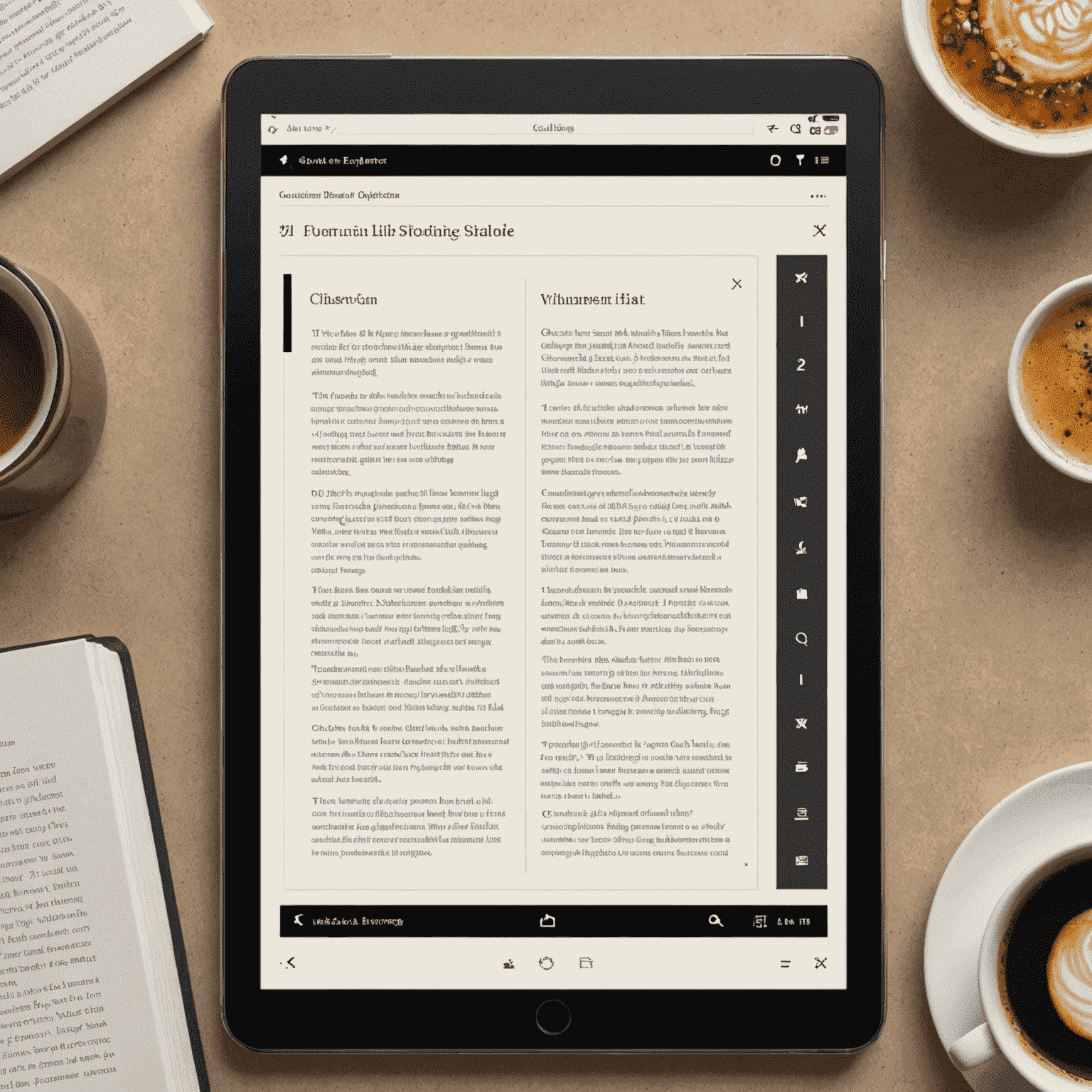
Calibre is a powerful tool for e-book enthusiasts and authors alike. In this guide, we'll explore how to use Calibre to format your e-books perfectly for various devices and platforms.
1. Getting Started with Calibre
Before diving into formatting, ensure you have the latest version of Calibre installed. The software is free and available for Windows, macOS, and Linux.
2. Importing Your E-book
Start by adding your e-book to Calibre's library. Calibre supports various formats, including EPUB, MOBI, and PDF.
3. Editing Metadata
Ensure your e-book's metadata is correct. This includes the title, author, cover image, and book description. Accurate metadata improves discoverability on e-readers.
4. Choosing the Right Output Format
Select the appropriate output format based on your target device or platform. EPUB is widely supported, while MOBI is best for older Kindle devices.
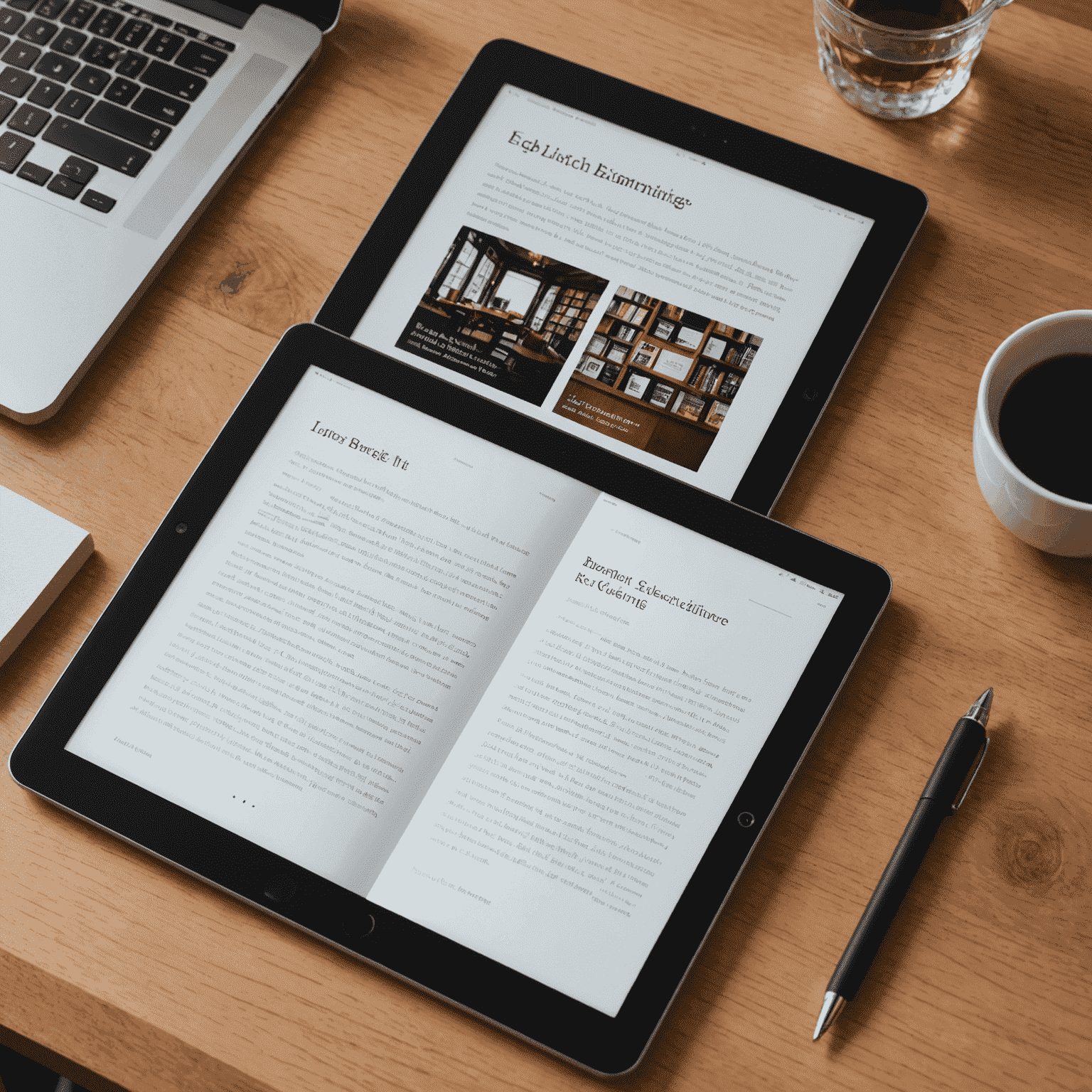
5. Customizing the Look and Feel
Use Calibre's built-in editor to adjust the e-book's CSS. This allows you to control font styles, paragraph spacing, and other visual elements.
6. Handling Images
Optimize images for e-readers by compressing them and ensuring they fit within the typical e-reader screen dimensions.
7. Creating a Table of Contents
Generate a navigable table of contents to improve the reader's experience, especially for longer works.
8. Testing Your Formatted E-book
Always preview your e-book using Calibre's built-in viewer and, if possible, on actual e-reader devices to ensure proper formatting across platforms.
Pro Tip:
Remember that different e-readers have varying capabilities. What works perfectly on one device might need adjustments for another. Always test your e-book on multiple platforms for the best results.
Conclusion
Mastering Calibre's formatting tools can significantly enhance the quality and consistency of your e-books. With practice, you'll be able to create professional-looking e-books that provide an excellent reading experience across all devices.